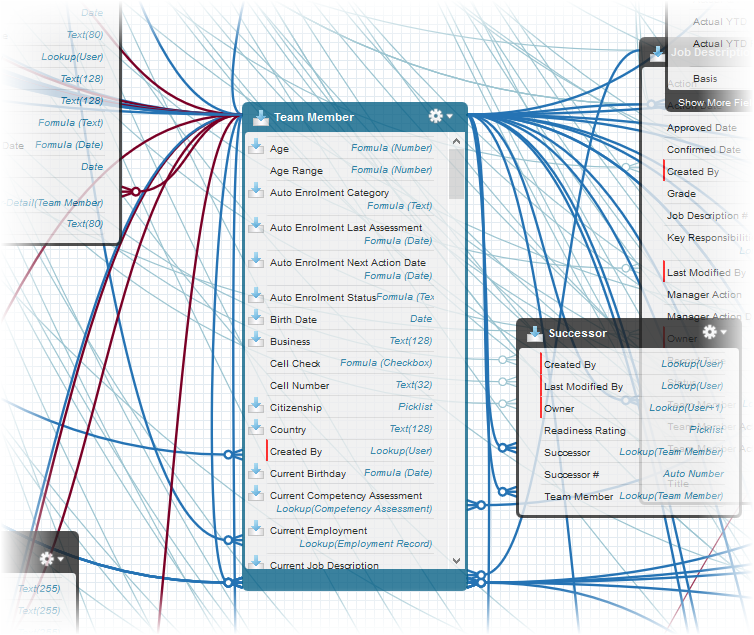
Use the Schema Builder to explore the Sage People database, showing the objects and relationships between them.
To display the Scema Builder, go to Setup > Objects and Fields > Schema Builder.
-
For each object, the Schema Builder shows:
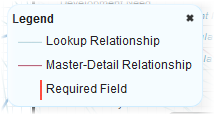
-
Use the Object Selector to choose the objects you want to display.
The Object Selector lists all objects in all packages you have installed in your org.
By default all objects are selected.
-
To display a subset of objects, use the picklist:
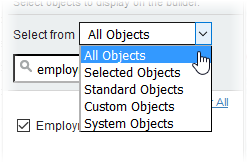
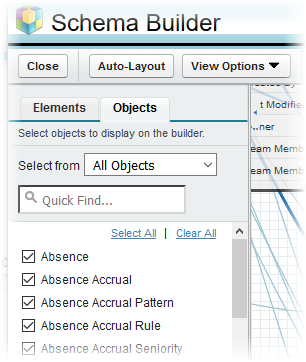
-
To center the display on a specific object:
- Enter the object name in the Search field:
-
When the object name is displayed, select Find Object:
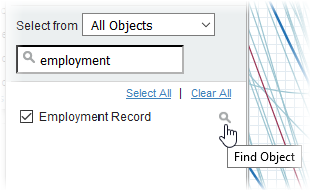
-
At the bottom right of the Schema Builder canvas is a small representation of the complete canvas.
Use the highlight to scroll the main window over the canvas:
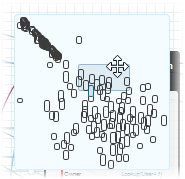
For more information about object relationships including master-detail, one-to-many, and lookups, see the Salesforce help article: Object Relationship Overview (external link).
For more information about the way Sage People organizes your data, see the anytime learning module at Sage University: The Data Model for Reports and Analytics.